To enroll for the Advanced GRB Module, all you need to do is:
(1) Write an e-mail to petriskova@crpm.org.mk or to visnjabacanovic@gmail.com in which you will list the following details:
(2) Your application will be reviewed and if it meets all conditions, you will receive a return email with a username and password.
(3) With the username and password you log in to the platform https://gbwnacademy.net/
(4) On the home page, click on the Gender responsive budgeting (GRB) section [see image]
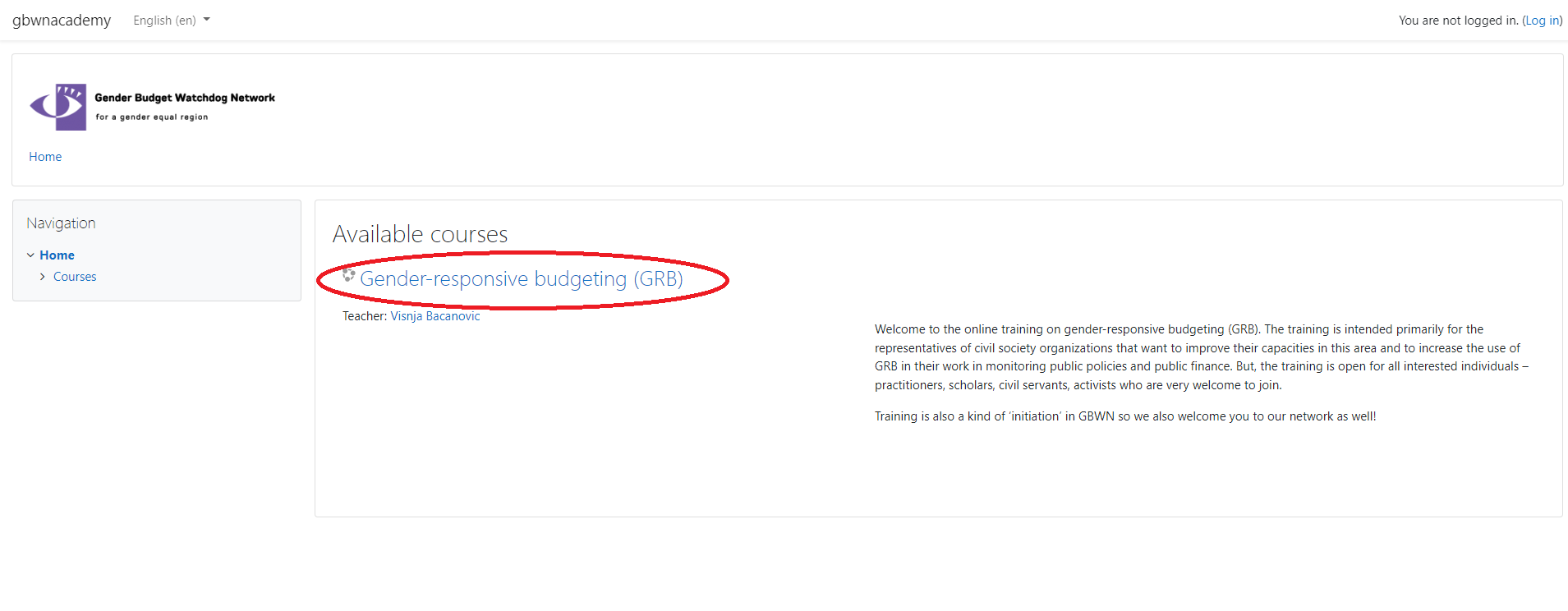
(5) After the click, a window will open where you have to enter the obtained username and password [see image]
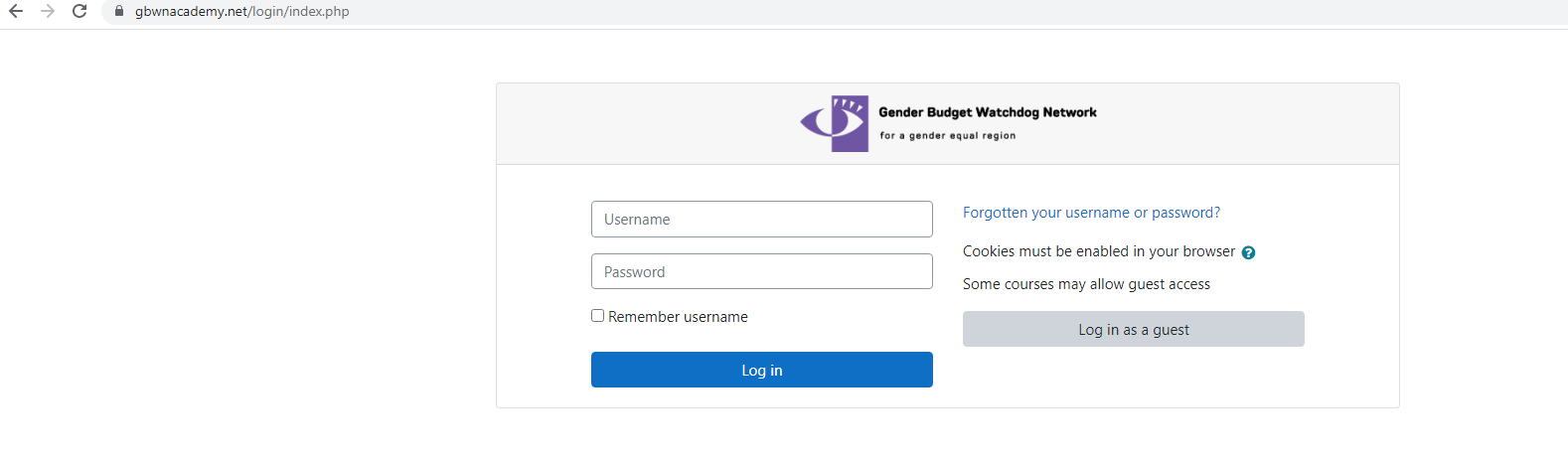
(6) Congratulations! You have successfully logged in. Select Module 2 – Advanced GRB Module [see image] and start reading the contents and completing required assessments.
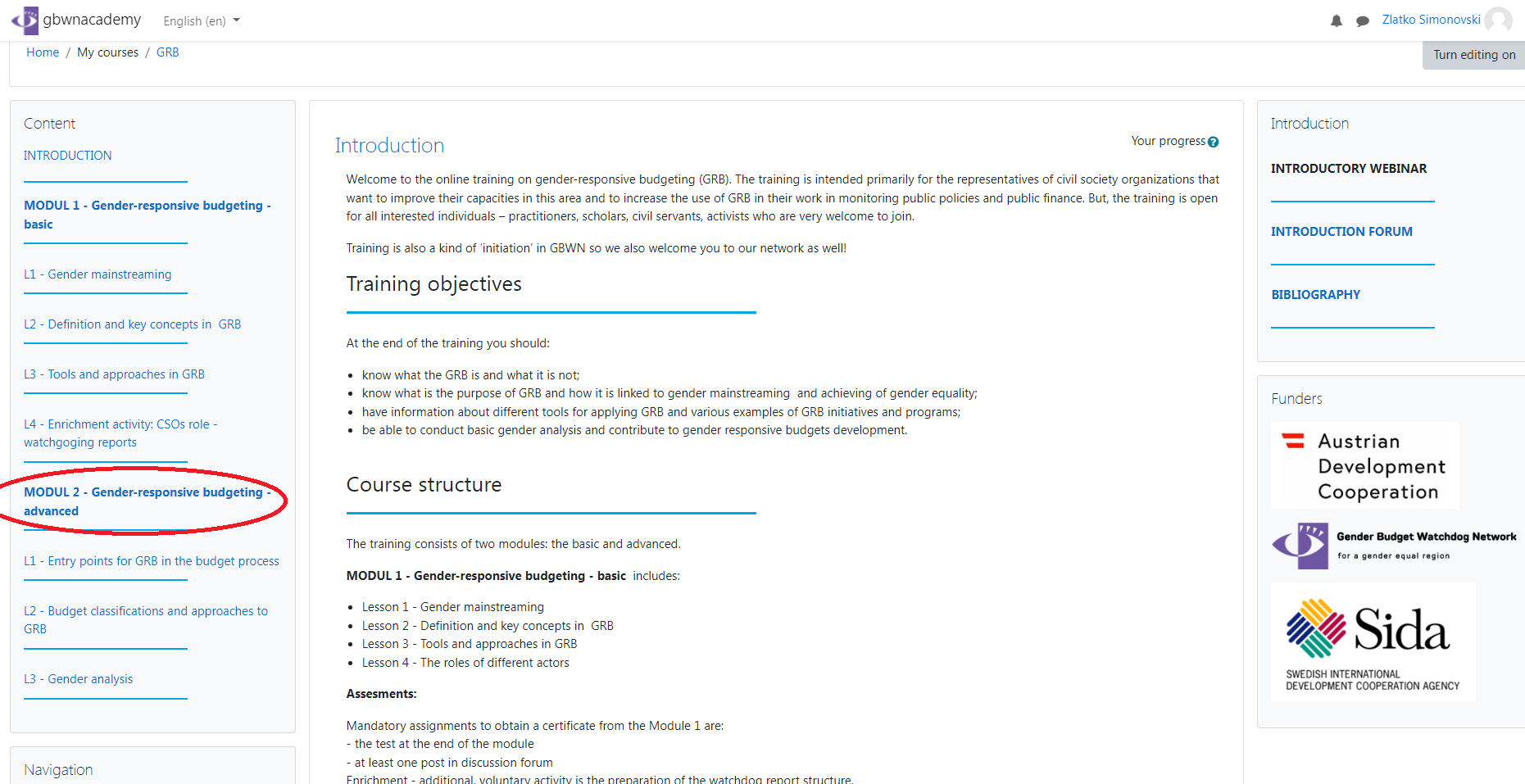
Subscribe to our newsletter to receive updates, news, and insights about our work in gender equality
Center for Research and Policy Making – Network for Gender Responsive Budgeting
With funding from
